Maximizing Productivity with Customized Tool Sets in Revu
If you are using mark-up and measurement tools in Bluebeam Revu for any sort of document review, customization of those tools will greatly benefit your work flow. How many times have you made mark-ups and had to change the color, line style, text style, etc. of those tools? If you conduct a review once a month maybe changing the properties of mark-ups isn’t that detrimental, but if you are conducting reviews on a daily or weekly basis this is definitely for you.
The Basics
1. Commonly used customizable tools include mark-ups and measurements.
2. The Tool Chest houses customized tools and consist of Tool Sets for individuals, trades or departments.
3. Tool Chest items transfer with profiles.
Customizing tools and transferring customized Tool Sets
1. Generate a mark-up
2. Review the properties of the mark-up and customize it to your preference
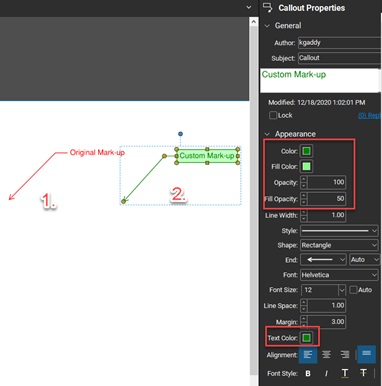
3. Create a custom Tool Set
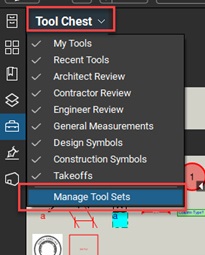
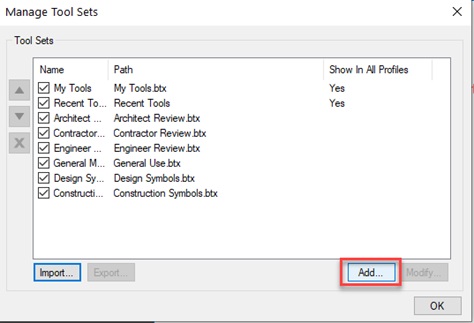
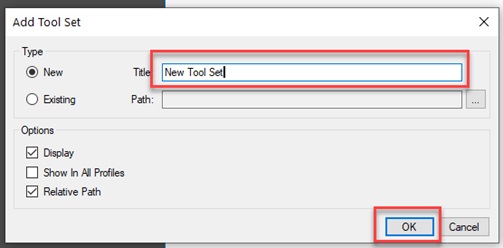
4. Right Click and add the mark-up to your Tool Set
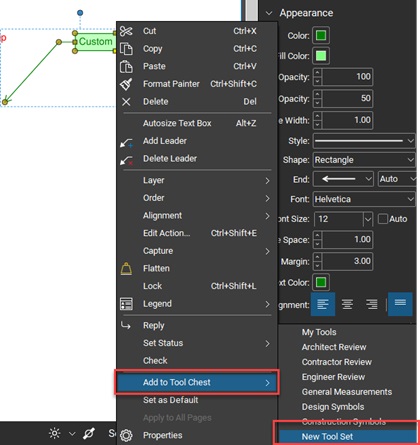
5. Export the Tool Set to a common server location if shared with others or to a storage device if you need to take it to another computer or new installation.
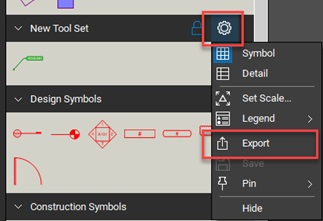
6. Return to step 3 on the new machine but “import” the Tool Set instead of clicking “add” to create a new one.
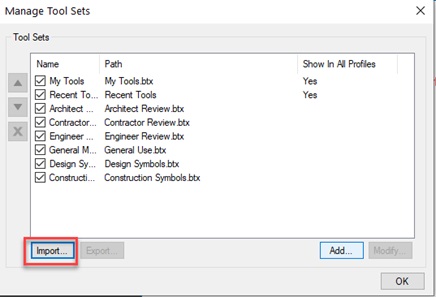
Resources
Revu Extensions: Tool Sets – Choose from our library of pre-made tool sets to fit your workflow needs, including MEP, Architecture, Construction.
Find Support and How-To Information here.
For more information on how to get the most out of Bluebeam Revu or to download a free trial, visit TPM’s website.
Article contributed by TPM, Inc., a Bluebeam Gold Partner.







